Getting Online

WISD-Internal
- Designed for WISD-owned devices only
- Locations: TLC, HP & Beatty
- Authenticate with WISD AD credentials
WISD-[Program Name]
- For staff & students of authorized WISD programs, ex. Red Oak YA
- Authenticate with WISD AD or WISD student credentials
WISD-Public
- Available only at TLC building
- Available for conference attendees & guests
- No login credentials needed
- User is asked to provide an email address for record
WISD-Guest
- Available in most locations, NOT WIHI/WIMA classroom
- BYOD
- WISD employees use their AD credentials
- Guests use Guest credentials
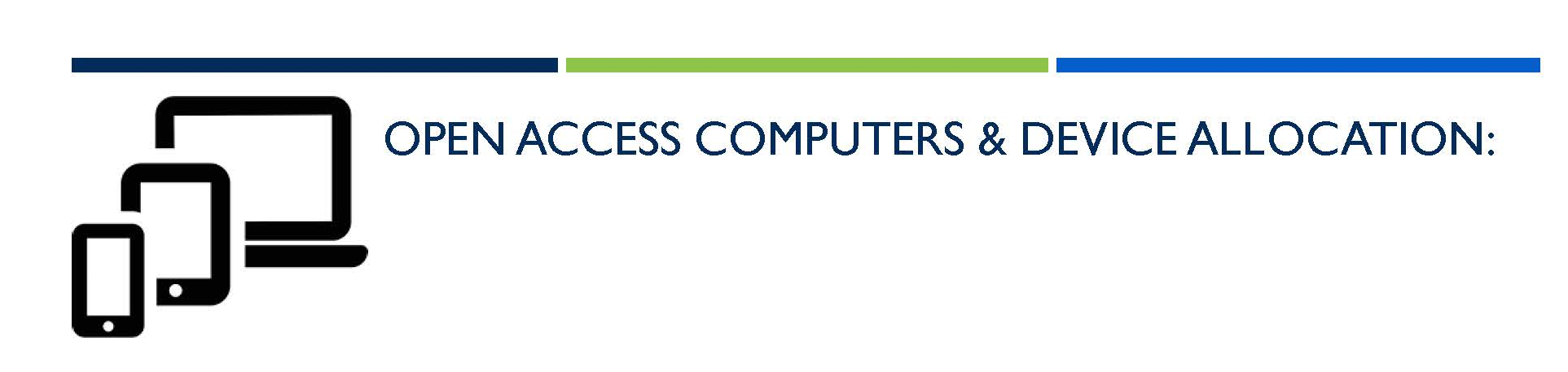
These are computers available for use by all WISD employees.
Using an open computer will require the user to navigate to the washtenawisd.org website and use Office 365 web-based programs.
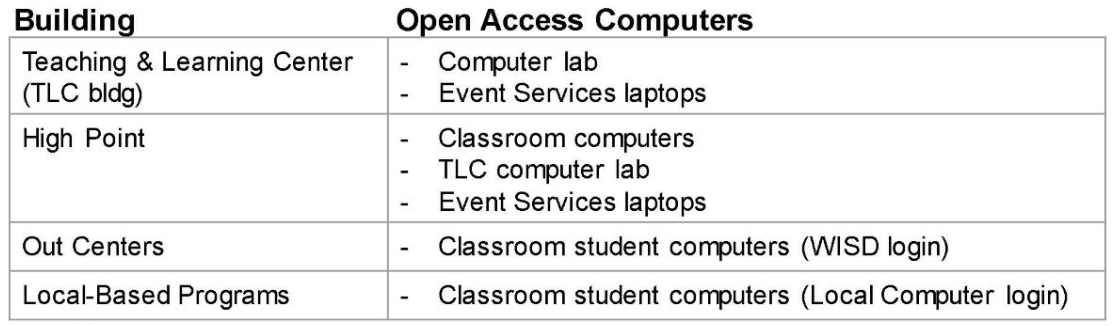
Teaching and Learning Center (TLC bldg)
Location of Open Access Computers
- Computer Lab
- Event Services Laptops
High Point
Location of Open Access Computers
- Classroom Computers
- TLC Computer Lab
- Event Services Laptops
Out Centers
Location of Open Access Computers
- Classroom student computers (WISD login)
Local-Based Programs
Location of Open Access Computers
- Classroom student computers (Local Computer login)
Contacting Technology for Support
If you are having a problem, we want to hear from you!
Entering a Customer Service Request (CSR)
If you are experiencing a technical problem please navigate to the CSR Ticket Login Page and enter your WISD network username and password in the appropriate fields. After you login, create a ticket describing the problem. The tickets generated by the system send alerts to everyone in Technology, so we will see your ticket and respond.
Calling the Help Desk
If your problem is an emergency, call us at x1286 or (734) 994-8100 x 1286. The phones are manned M-F; 7:30 a.m. to 4 p.m.
Customers requesting support, who are not employees of WISD, should still call the Help Desk number. If we can help you, we will.
